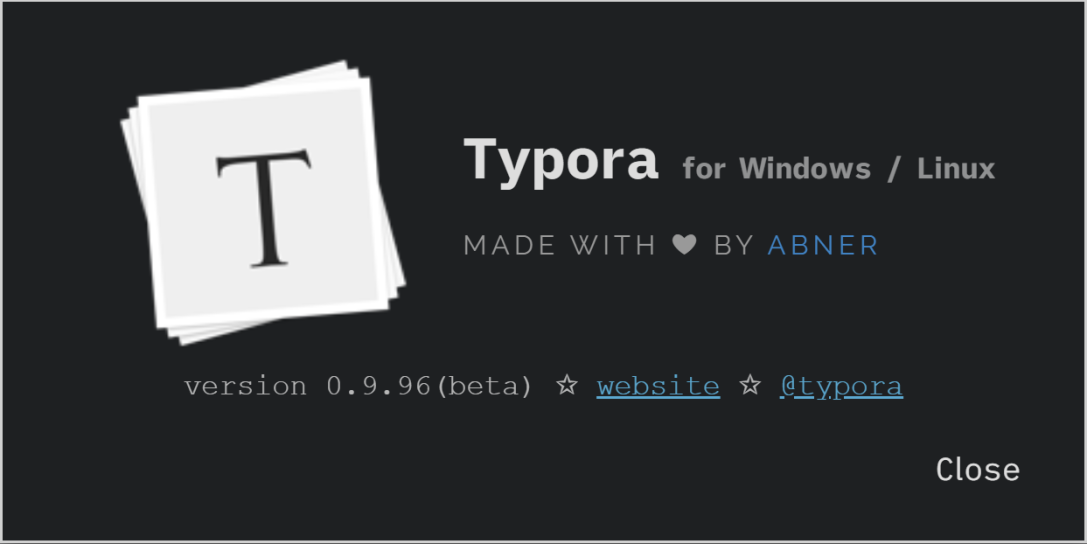As excellent as iA Writer for iOS is on the iPad (and Android), recently I have found myself spending more time using an outstanding markdown editor called Typora on Windows (the experience is also excellent on Ubuntu).
What separates the iA Writer type writing experience from Word is the ability to use the same focus mode that is offered in iA Writer with full screen presentation for the least distracting environment possible. Focus mode is a revelation, as I noted in my earlier review of iA Writer. In many ways Typora feels like what iA Writer should be on Windows. Because the files are in markdown format I can edit the same document on the iPad, Windows, Linux or Android without compatibility issues.
Being able to write or dictate text from any device you have, whether it be iOS, Android, Windows or Linux, lends itself to extraordinary optionality because you can switch from one device to another while working on the same document. For example if you wish to be sitting at a desk because you want to spend more time editing and typing, you could be typing in Windows (I have my mechanical keyboard connected to the Windows desktop). In other instances you may just wish to get your thoughts down quickly and in that case moving about and dictating text into your Android phone might be better because of its excellent voice dictation capability built into Android’s Google keyboard. In other words, your content is no longer associated with your device. Being able to move from one device to another without friction, working on the same document, is remarkably liberating.
The Windows version of Typora also affords a great many more export options than iA Writer but the same main export options of HTML, PDF, and Word are here along with Open Office, RTF, ePub, LaTex and a few other formats. If you are familiar with iA Writer, you can easily work in Typora. Formatting such as emphasis or underlining shows up in the text as displayed and can be edited by moving the cursor to the text with the format (the hidden “*” will show up for example when putting the cursor next to the word).
One difficulty with Typora is the use of themes as they limit the font choices you have. As a result there is a certain amount of time required to select the theme you wish and the fonts that you wish but once that is set up then your writing environment is very close to that of iA Writer in iOS. It wish they would just enable a direct selection of fonts for the user rather than what is essentially CSS editing in theme files.

A distraction free full screen experience is finally possible in Windows.
I don’t see a menu option for sharing directly to WordPress as there is in iA Writer but I have not looked further because I simply do that in iOS using iA Writer (iOS also has an easier to use read aloud function). But the point of it is that with iA Writer in iOS, Typora in Windows and Linux and iA Writer in Android you have a complete markdown solution which works remarkably well on any device that is commonly used today.
I have found that a NAS makes access to the same document on any device work seamlessly (just make sure that the file directory on your iOS device is updated to reflect the most recent changes if you are switching between devices quickly–I find reloading the directory is sufficient to guarantee that I have the most recent changes made in Windows for example). Documents can be saved to the cloud, such as in Dropbox, but I have found that due to the number of devices that Dropbox imposes as a limit using the NAS as the central file storage location, and using Dropbox as a peripheral sync service, works flawlessly for access to all devices. Dropbox is needed for synced access to the Android version of iA Writer.
In the current beta form Typora (Typora — a markdown editor, markdown reader.) is free. I would recommend that anyone interested in a markdown editor for Windows give it a try. I have found the program to be extremely stable, extremely responsive and well designed. Some problems remain, such as the handling of images, but for writing I have not found a more pleasing environment in which to write in Windows. Then again, even iA Writer will not allow image handling if the document is not stored in iCloud (Dropbox support is supposed to arrive someday). Since I discovered iA Writer and now Typora I have not gone back to Word, Pages or any other 90s style word processor for my writing. The ultimate assurance of having full access to my files going forward, and not worrying about whether Wordperfect, Word or some other program will one day become obsolete (thus locking out access to the document), makes the transition to markdown worthwhile. Being able to export to common formats also means that you can continue to work with other programs. I highly recommend this rarely discussed gem of a markdown editor.