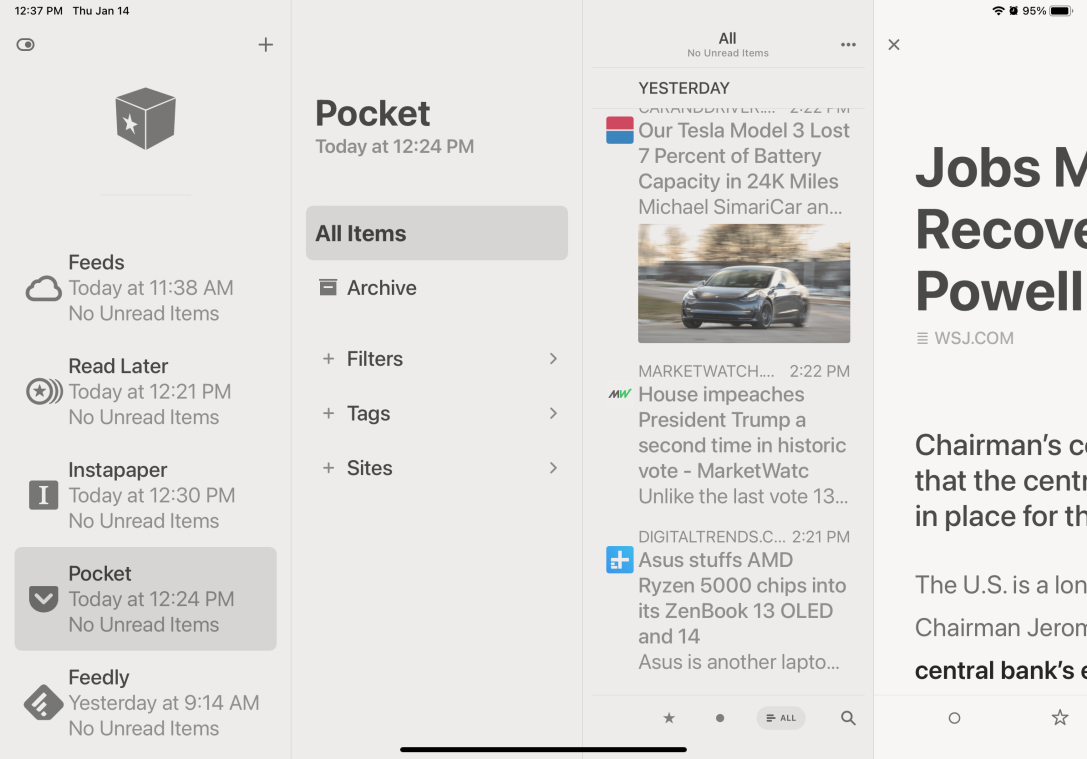Reeder 5 for iOS, a USD$5 purchase, improved my research workflow but two of the features that I discovered when upgrading turned out to have already be in Reeder 4 (which I have) but missed when I was using it. I guess sometimes it just takes spending the time to learn an app to get the full benefit out of it.
Research and keeping up to date in any field is a very time consuming process so any tool that eases this burden is greatly appreciated. I wanted to set out how Reeder 5 helps in this blog entry.

Reeder 5 alone could be a reason why one would buy an iPad (despite its Apple premium pricing) even when you already have a desktop or notebook: the savings in time and ease of reading flow is worth it. Apps like Reeder are the main reason why I cannot switch to Android tablets, for example, even though they are much cheaper. So what makes Reeder 5 compelling?
- Upon first opening the app, I can import my old Reeder 4 setup and just run with that without any disruption. This level of refinement in user experience has always distinguished Reeder and it provides a perfect introduction to the app. But just finishing at this point misses out on some key features (incidentally, I prefer to buy upgrades rather than subscriptions to support the developer as I can stay on my old version until I feel I need to upgrade–I did not upgrade for months after release).
- I think it was worth the upgrade so that I could move my Feedly feed to iCloud. I saved my Feedly setup to OPML and in the new iCloud Feeds I imported the recent OPML file to iCloud Feeds using the “+” button, like adding any new RSS feed really. It was super smooth and refined (I like that the OPML file I just saved is presented as an option to load). I have kept my Feedly feed for now as a backup as I monitor the performance of iCloud Feeds (they seem to be great so far) but I changed the sync to manual in the Feedly feed so that I can ignore Feedly as an RSS source until I am satisfied I don’t need it anymore. If all goes well, iCloud Feeds should takeover from Feedly. There is also an option to setup RSS on my own iPad (it is also in Reeder 4) but with a cloud sync you can keep more than one device synced automatically (each device will reflect the read state so it will already be marked as read when you refresh your feed on the second device). Again, it is all about reducing friction and pain points. This sounds trivial in the abstract but when you have 50,000 articles, it adds up over time.
- The Reader View for distraction free reading is the best I have seen in any application, whether on iOS or Windows. I can set all my feeds to show full text articles. Needless to say this fiddling to get the full text of an article was a huge pain point before. Having a bit of the article and then having to take additional steps, usually by clicking to go to the website to read the full article (with all the delays and distractions that entails, even with ad blocking) always meant that RSS feeds had utility but not a complete user experience. This is the user experience I always wanted, with each article on my RSS feed showing up when I select it and being able to read it in full screen without distraction on my iPad. When I reach the end of the article I can keep scrolling and that takes me to the next article, again with full text. While I was delighted to discover it in Reeder 5 it turns out it was in Reeder 4 all along, I just didn’t realise it!
- The iCloud Read Later feed was a bit of a mystery at first (I forgot it was also in Reeder 4). At first I did not realise it is a Pocket/Readability/Instapaper service that is faster and integrates more smoothly than anything I have used to date on iOS. This means that if I am on a website, I can share to iCloud Read Later and it instantly saves the webpage to my iCloud Read Later feed. I can go to twitter and do the same thing. Any app with any web link supports this so I can gather up reading material through the day and when I have time later I can then set up a block of time to read all the articles in full text gathered up in the full distraction free Reader View. I had been using OneNote and then DS Note to clip and gather up news articles but the clipping process is very slow, the results didn’t always work well with some parts of the article missing and the general reading experience was not great. There is one caution with iCloud Read Later, however, in that it does not seem to support full article text search (see below).
- Mark as read on scroll, a new feature in Reeder 5, is great because as you scroll down your RSS article feed they automatically get marked as read even if you don’t open them so that by the time you get to the bottom of the list the articles are all “read” without requiring a manual “read all” button press to clear the list. This is long overdue and yet another example of the extreme refinement that has accumulated in Reeder after five major versions. The last two or three articles don’t get marked, however (which may be a bug). Again, this seems like a tiny improvement but when you multiply it tens of thousands of times, it adds up.
- I added my old Instapaper and Pocket subscriptions to Reeder for archival purposes because right now they are stranded. This was a bit of a process, not because of Reeder but due to the limitations of these services. Syncing my over 50,000 entries in Pocket took over 10 hours. Instapaper, with far fewer entries finished within minutes however. There simply is no way to speed up this process because each webpage is fetched (so Reeder 5 was essentially visiting 50,000 websites and extracting the text while setting up Pocket). Still, I think it was worth it because now I can search full text within all my Pocket articles.
I like the idea of moving away from a third party service like Feedly, which could be shut down in the future, to something like iCloud which is unlikely to go down (and may be more secure). Transitioning Feedly to iCloud means one less dependency (and it could be faster and more secure as well) and is a nice new feature of Reeder 5. Of course with Reeder 4 you could always host RSS on your own device (but with the sync issue I mentioned previously of not having one device recognise articles you already read in the first device).
Still missing:
- You still cannot pick your own fonts, a major setback for an app that is so refined otherwise.
- Is iOS universal search supported by Reeder? I cannot find any Reeder entries when I do an iOS search so it seems the app is not exposing its database to iOS search. Reeder 5’s weakness in search is a huge problem.
- While the iCloud Feeds support full article text search, when I search in the Read Later iCloud feed, the search only seems to cover the article title, not the full text (I checked in Reeder 4–it has the same limitation). Thankfully, search in the Pocket and Instapaper feed is full article text search. What I really need is a universal full article text search button irrespective of feed source, say at the bottom of the feed list on the top menu (with exposure to iOS universal search). For now you have to make a compromise: either you get the insanely great speed of the Reeder clipper in iOS or you get the full text search available when using the Pocket clipper. This inability to conduct full article search is a huge and hidden shortcoming which can cause problems years later.
- We really need a Reeder iCloud Read Later extension for Chrome and Edge once the issue of full article search is fixed so that Windows or Linux users can clip articles to Reeder iCloud Read Later directly. Feedly has something like this already. As a workaround I am using Pocket (you could also use Instapaper) as a clipper in Windows and Android. Any clips can then be read in Reeder under the Pocket feed (it would be better if everything were just under the Read Later feed native to Reeder). A lot of individual developers focus on iOS and Mac (it makes sense), but some integration with Windows and Android to at least collect articles would hive off another pain point.
- I wish I could sync to my NAS via webDAV as another choice, not just iCloud (this is a nice to have enhancement but it is more theoretical in benefit; for example, I love that Enpass syncs its password vaults to webDAV so that I can store then on my NAS while retaining the option to sync to major public cloud services like Dropbox). Self hosting an RSS feed is one complicated option but given the ease of using iCloud I doubt I will ever bother.
- Windows really needs Reeder (even if it were only a web app). Strong integration with iOS and Mac services is probably one reason this is unlikely to happen. But the priority really should be for a clipper extension to Reeder iCloud Read Later so that a user does not need to use Pocket or Instapaper when not on iOS or Mac.
If you have Reeder 4, whether the iCloud Feeds and mark as read on scroll features (or the Widgets) are worth the USD$5 is I think going to depend on how heavy an RSS user you are. I didn’t upgrade for months but I wish I did as I would have saved more than USD$5 in time.
I wish the developer would ensure that full article text search would be available in both the iOS universal search but also in the Read Later iCloud clipper (because it is fast and convenient). Without it, it is hard to recommend the otherwise great Read Later feature. A browser extension to allow use of Read Later in Windows and Android would also strengthen the value of this feature (but only after full article search is fixed).
I don’t know why selecting fonts in iOS is so difficult. Maybe Apple should create a universal font selector option so that all apps can allow users to select all available iOS fonts when displaying text. We are on iOS 14 already and even after 14 major versions we still cannot select our own fonts! Given that iPads are $1k devices, this is annoying.