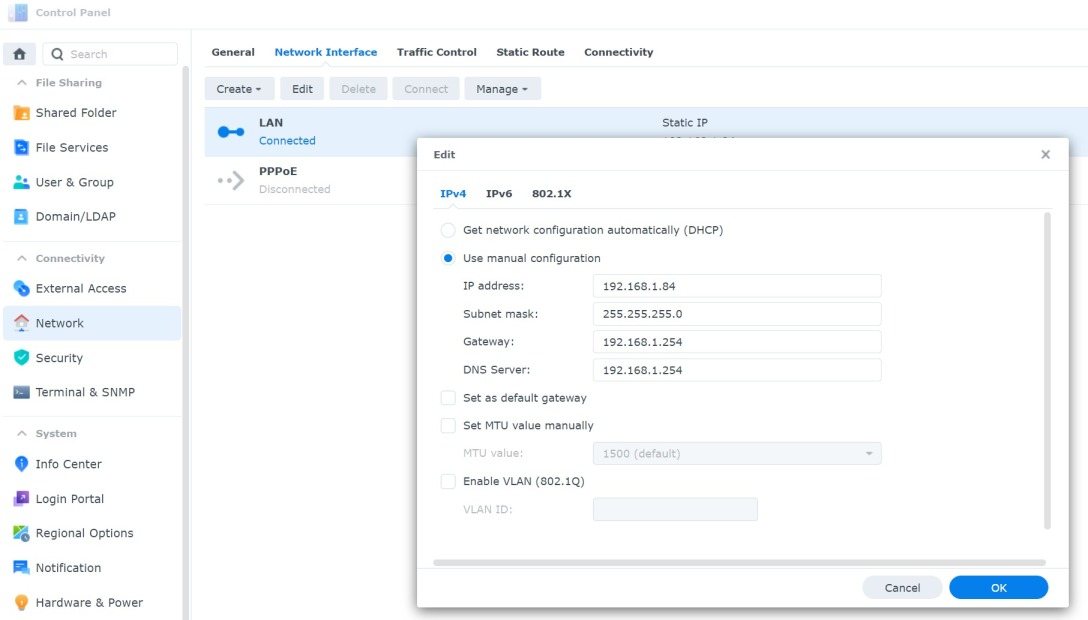The one annoyance I was having with the excellent iA Writer for iOS was that my Synology NAS folders I had added to my LOCATIONS sidebar in iA Writer would not stay for more than a day or two. After a few days of use they would either disappear or, when I tried to select them, iOS would indicate that they were not available. I would then have to go: Edit, Add Location..., chose my SMB connection to the NAS, select the folder I wanted and press Done to re-add the folder again.
This friction was not fatal, just annoying. What is worse is that Windows was not having this disconnect issue with the NAS. I could sleep, awaken the machine, reboot and still have the NAS connection appear in Windows file manager.
At first I thought it was iA Writer but then realised only after contacting iA Writer support that the iOS Files app was having the same issue at the same time. In other words, the iOS file API itself could not handle a disconnect from the NAS gracefully and recover like Windows (the benefits of containerisation perhaps). A related internet suggestion from a windows user of Synology seems to have solved the problem for iOS (or any OS that is having trouble maintaining a durable connection with a NAS or network connection).
The Synology NAS, under Control Panel, Network, Network Interface, LAN defaults to DHCP, which is automatic and dynamic. That means that the IP address automatically changes over time (which is what is presumably causing the disconnect issue in iOS).
So the solution is easy: select Use manual configuration instead. The NAS will fill in the current IP address, Subnet mask, Gateway and DNS Server IP addresses. Just click OK to save it and the NAS should now occupy the same static IP address on your local network going forward.
This solution for the Synology NAS should be generic and apply to all NAS or network assets. Until iOS can gracefully handle changes in the IP address of a network connection this solution seems to fix the disconnected network folder issue in iA Writer, iOS Files and any other app that uses the iOS file API. After a few days I have not been disconnected from my NAS folders so hopefully this should work longer term (it is already a huge improvement from before).